Close Cookie Popup
Cookie Settings
By clicking “Accept All Cookies”, you agree to the storing of cookies on your device to enhance site navigation, analyze site usage and assist in our marketing efforts. More info
Click on the View report of the Conversions widget on the overview tab:
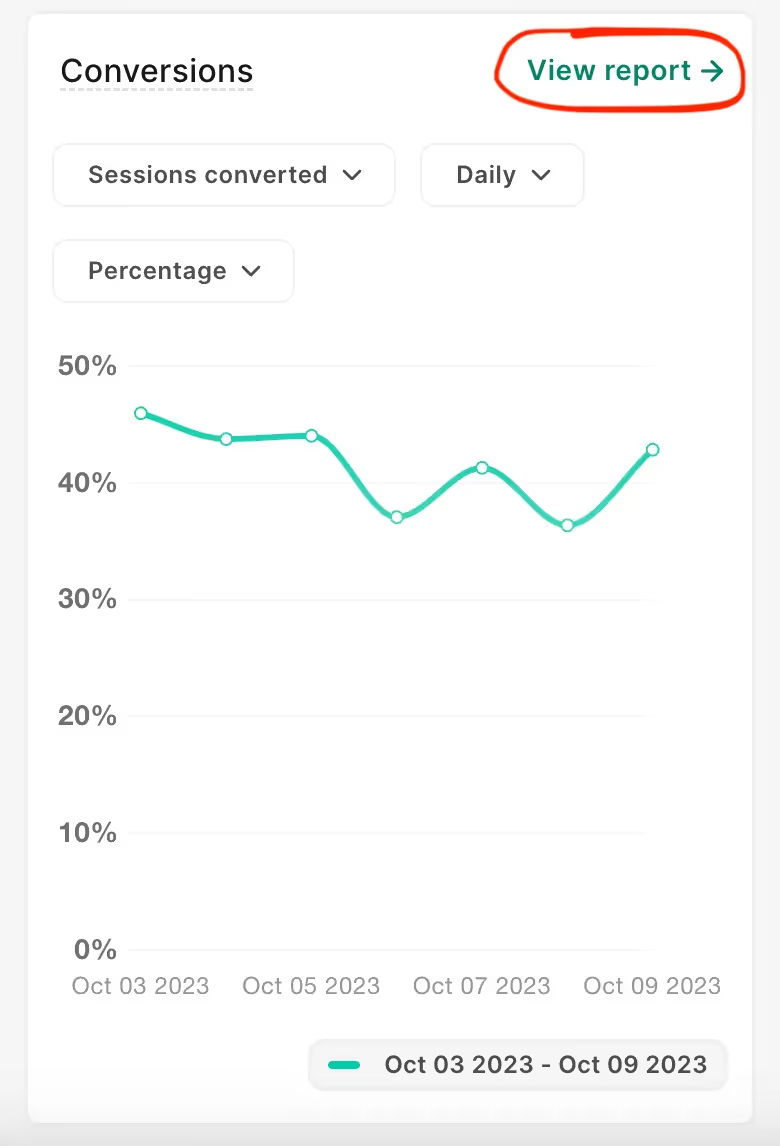
Scroll down and you'll find your checkout funnel data table:
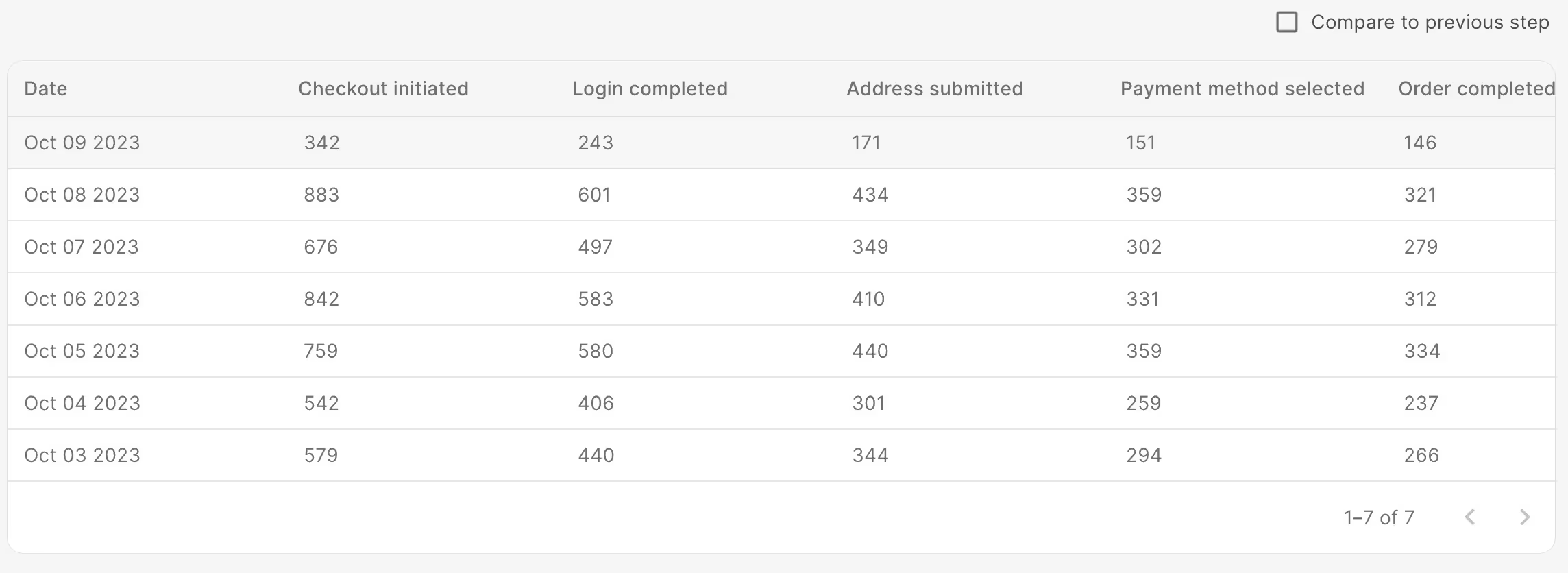
This data will be very handy for carrying out analysis of checkout performance on a daily / weekly / monthly basis.
Download this report and you'll get a CSV export.
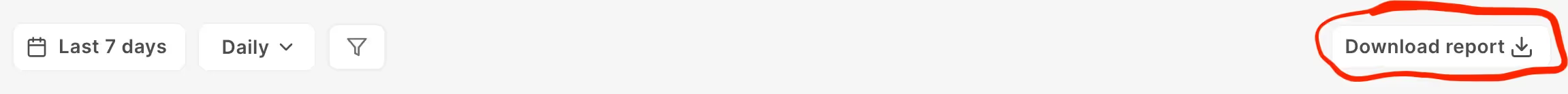
You can start downloading this funnel data on a regular basis and store it in a Google Sheet.
You can then track every funnel within the checkout closely. And then accordingly carry out RCA from your end or even optimise for improving these funnels. Create trend charts and graphs to present in meetings.
Use this G-Sheet link for reference - Click here