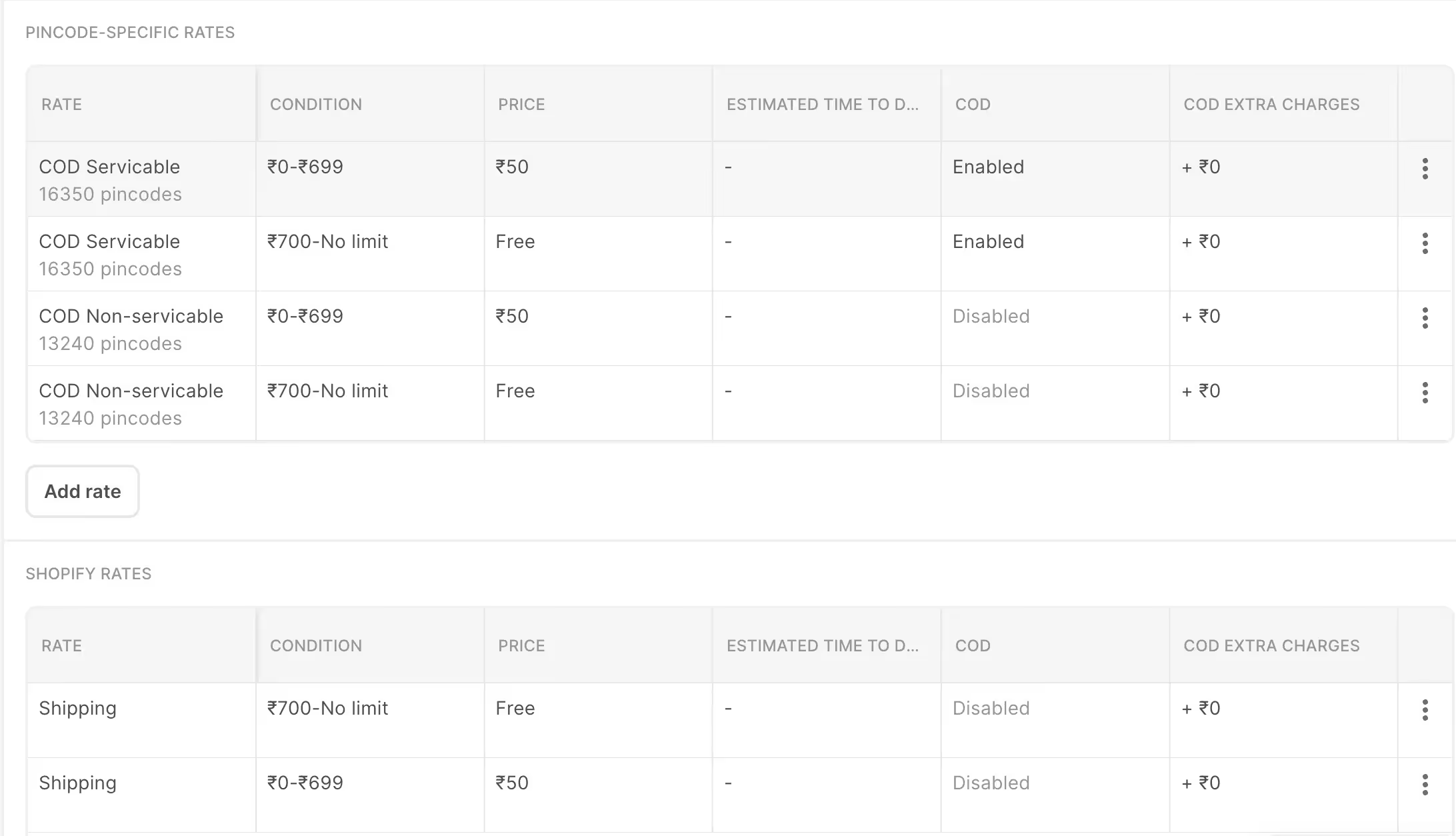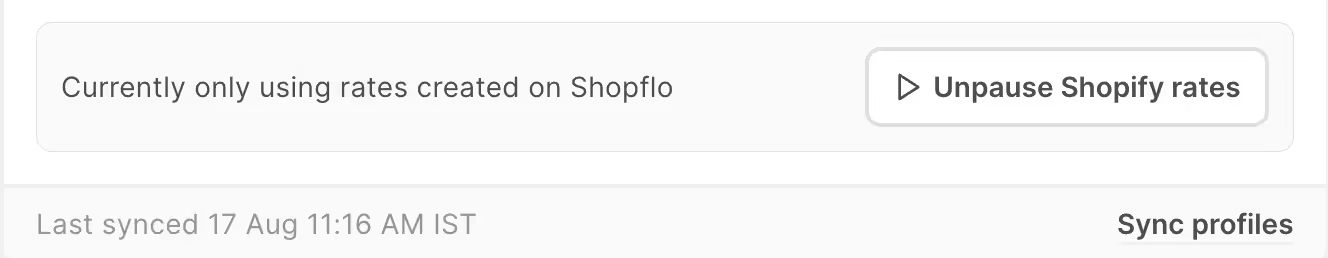Close Cookie Popup
Cookie Settings
By clicking “Accept All Cookies”, you agree to the storing of cookies on your device to enhance site navigation, analyze site usage and assist in our marketing efforts. More info
Shopflo Shipping is a module built to help brands set their shipping rates and handles for their purchase flows. This includes:
Brands are increasingly being cognizant of showing exact ETD information to their users while optimizing for CoD , RTO and delivery costs. This has become table-stakes in the current environment given the logistics edge marketplaces have.
Native Shopify shipping doesn’t provide them with all these levers and apps on Shopify do not perform quite often.
This is what Shopflo shipping aim to solve for giving brands a one-stop location to manage all of their shipping and delivery strategies wrt the information and flows needed within a checkout
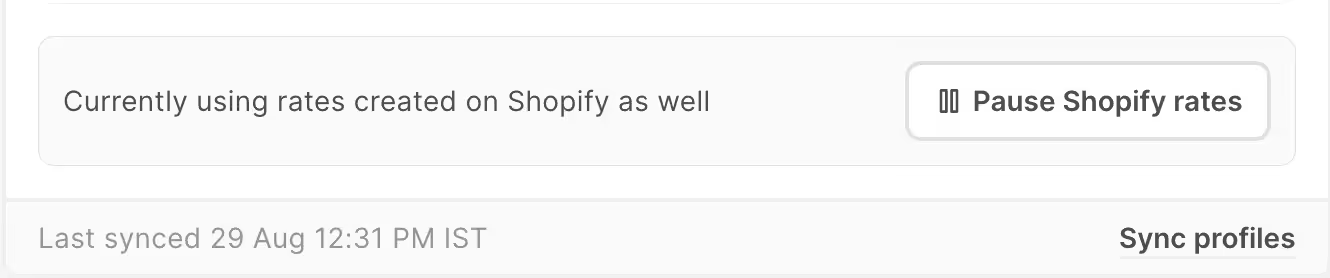
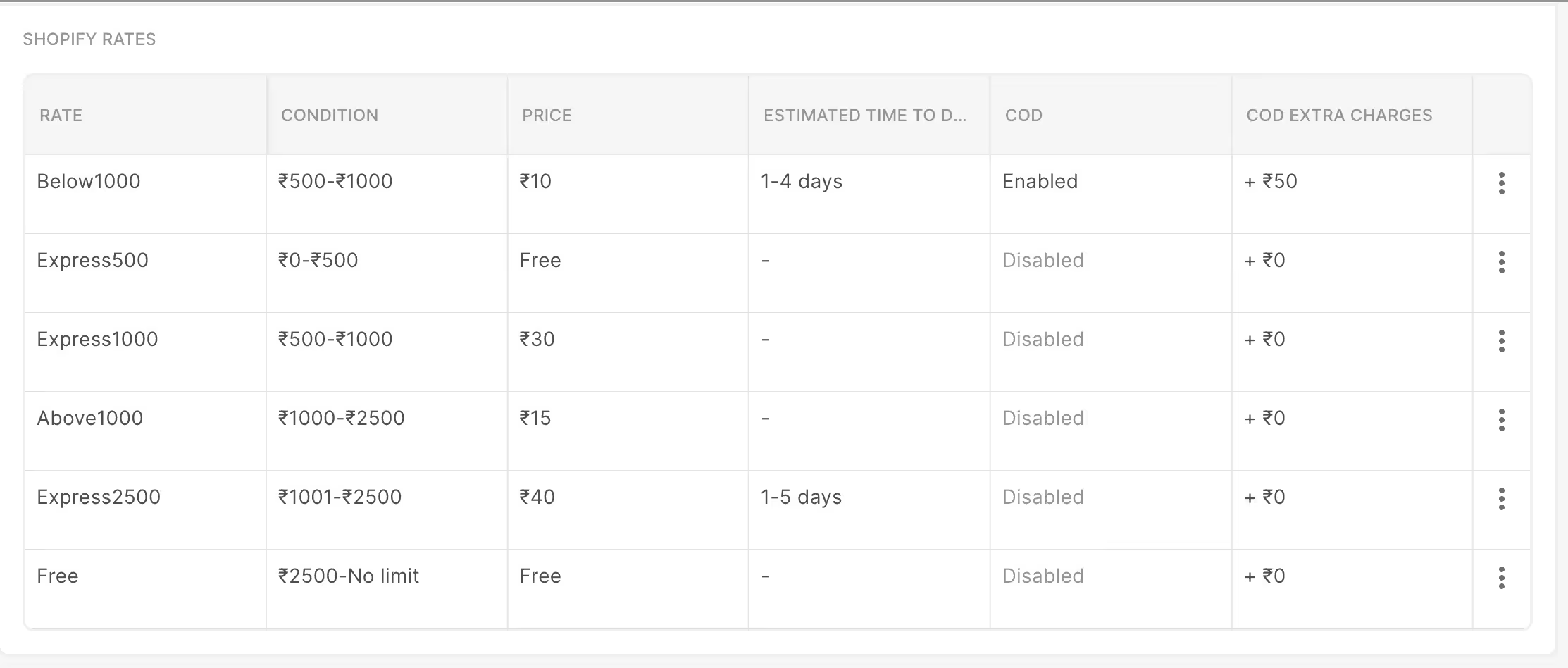
If your brand strategy is to:
you can use Shopflo rates to configure these
Example use-case: Brand wants to open Express delivery for Bangalore pincodes
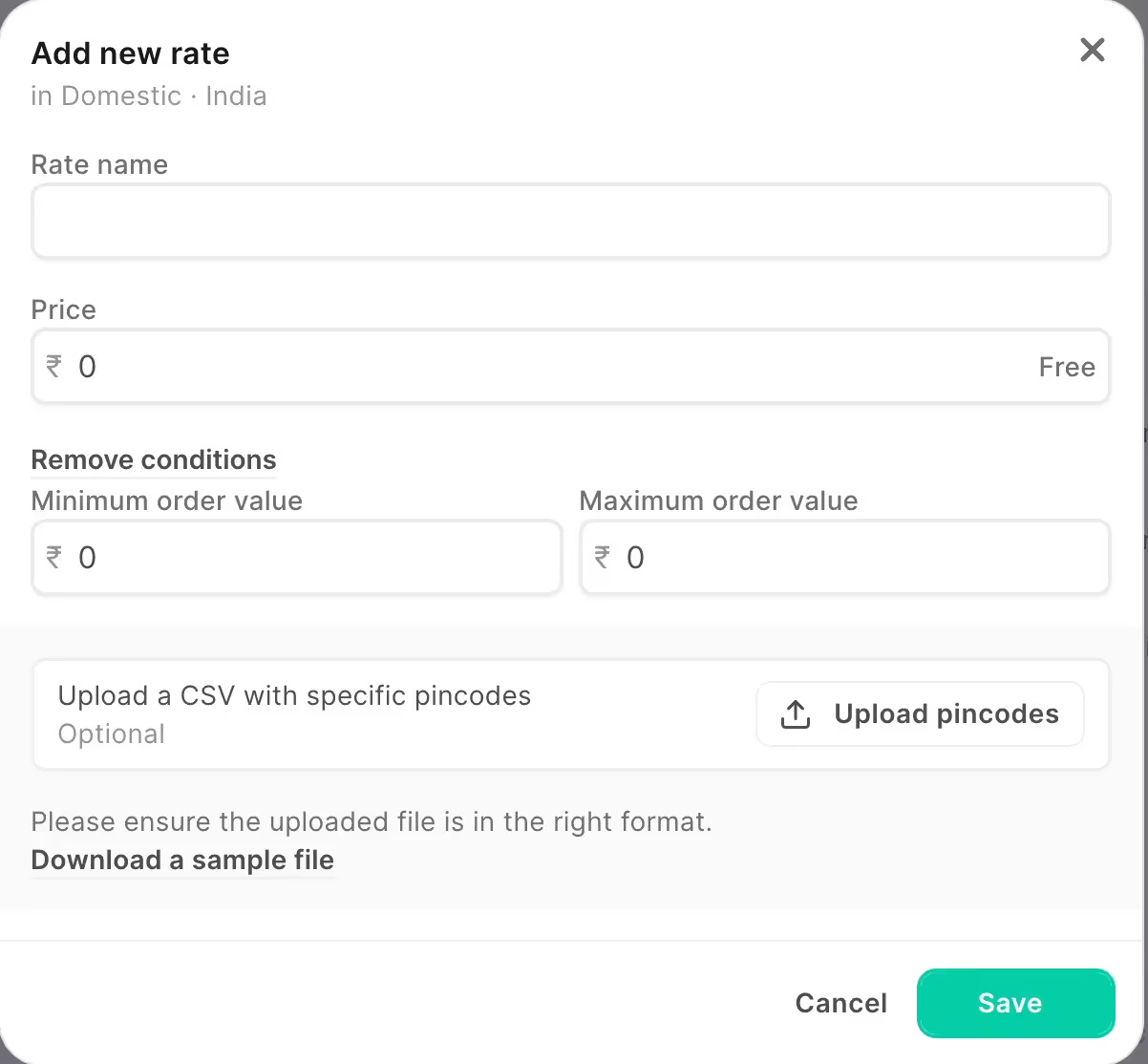
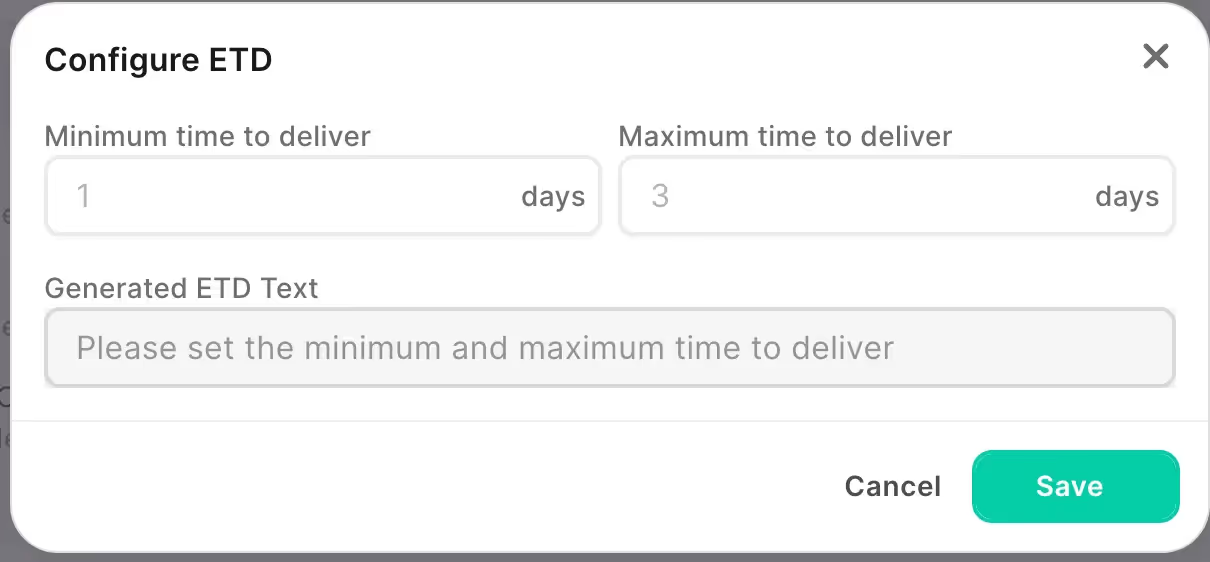
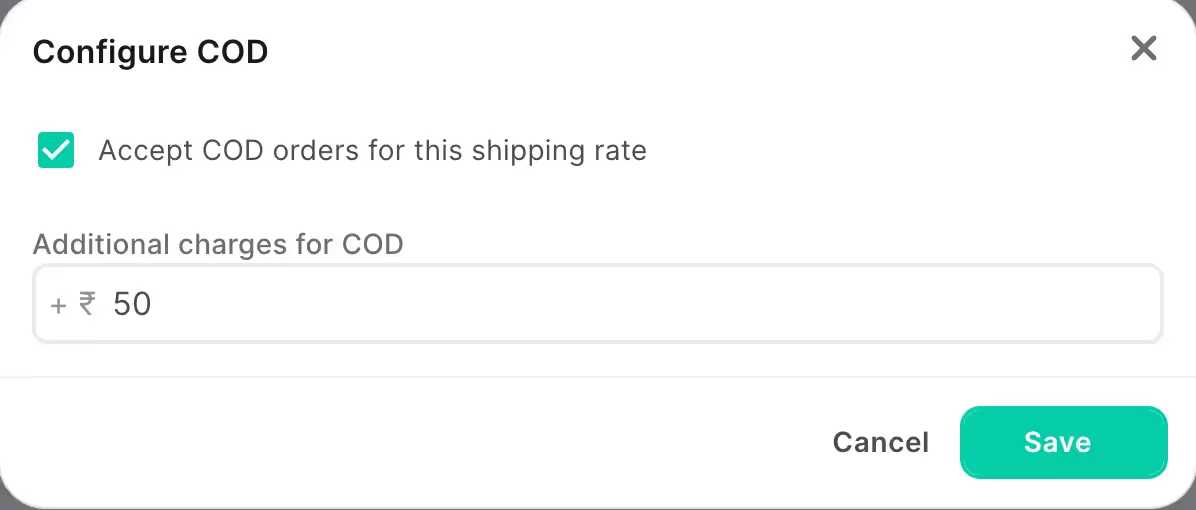
Note: If any changes are made to rates in Shopify, please be sure to come and sync the same on your Shopflo dashboard for all handles / rates to continue working smoothly
Q. Should I be using Advanced CoD along with Shopflo shipping ?
No, Shopflo shipping covers all use-cases you want to cover with respect to your CoD configs, both at a pin-code and rate level. Hence, the need of Advanced CoD does not exist
Q. Will Shopflo call Shopify for handles on every checkout being initiated ?
No, once synced, Shopflo will be using the settings on your dashboard as source of truth to populate shipping information, This means we will be avoiding the call to Shopify in run-time.
This is done to ensure you have a smooth and faster checkout as Shopify APIs have higher latency (Read: time to respond) and are rate limited as well (read: number of calls allowed per minute).
Removing the dependency on Shopify rate limits will also ensure that the checkout can handle more traffic at once during sale periods with 100% uptimes.
Q. Can I rely solely on Shopflo rates (Pin-code specific rates) and not have Shopify rates
Yes, simply pause Shopify rates from your dashboard. This will ensure that the system will only populate information from your pin-code specific rates
Note: Please ensure all serviceable pincodes are uploaded while creating the rate to ensure no gaps in servicing your users across the country
Q. Can I continue on Shopify shipping without configuring anything on Shopflo ?
Yes, you can. Do not sync any rates. We will call Shopify to get the handles against the selected address during checkout. However, you will not be able to access the advanced features like:
Q. Does Shopflo shipping support international rates ?
Yes, we do support syncing rates from Shopify outside India as well. However, we do not currently support zip-code specific rates for provinces / countries outside India