Close Cookie Popup
Cookie Settings
By clicking “Accept All Cookies”, you agree to the storing of cookies on your device to enhance site navigation, analyze site usage and assist in our marketing efforts. More info
You can refer to the this document to find PayU API and Secret Key
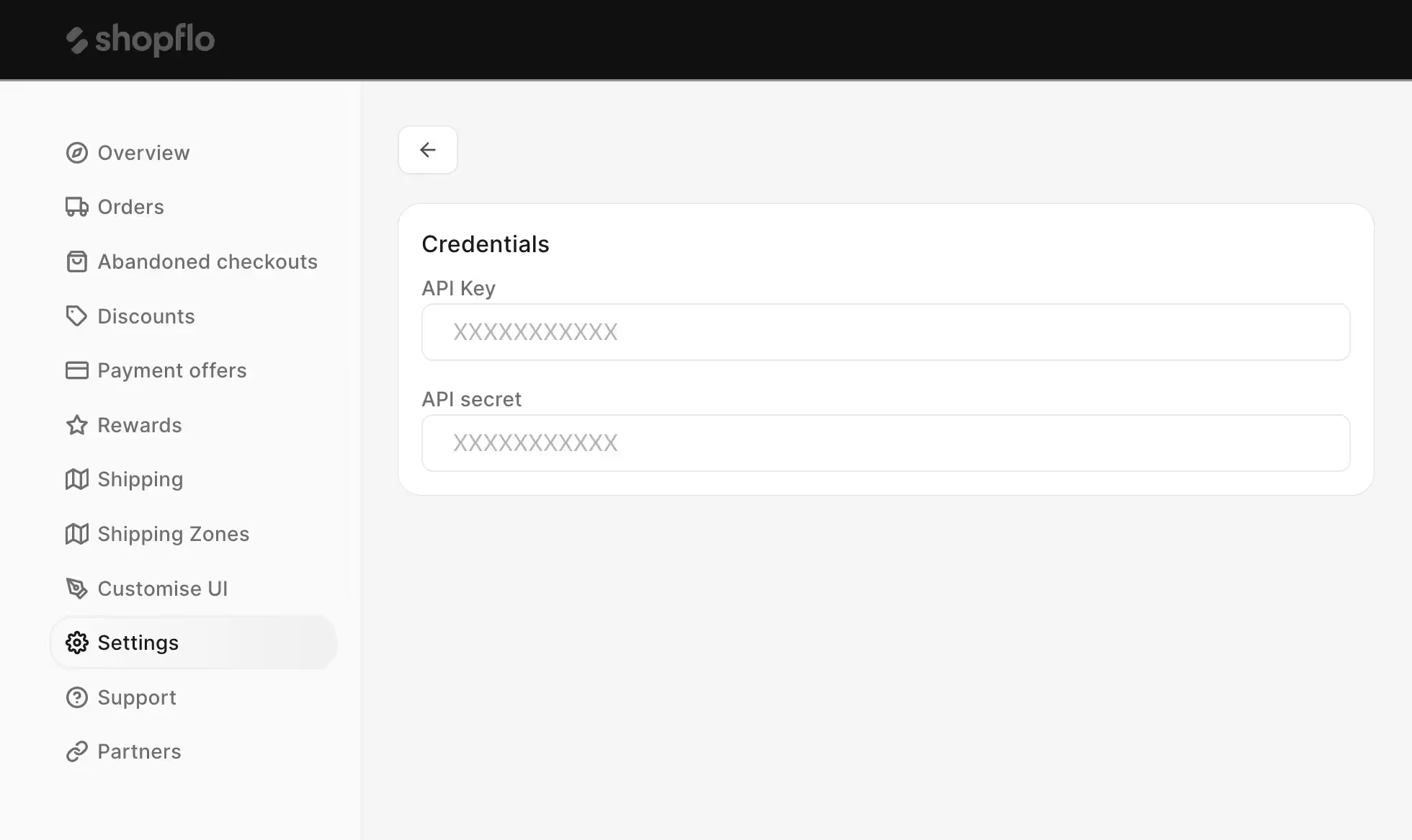
For adding webhooks you will have to mail the following details to PayU dev team(production.support@payu.in)
{
Hii PayU team,
Please add the below Webhook URL : https://api.shopflo.co/public/api/v1/pg/payu/webhook/payment/status
store url - <Your store URL>
Mid: < Payu Merchant id>
}
Kindly keep golive@shopflo.com in loop when you send the email.